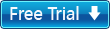Flash Video MX SDK V2 is to help server applications to convert the uploaded videos from virtually any format to Flash video (FLV), Flash (SWF), and AAC/H.264 MP4! With it you can build a video website like that of YouTube, Google video, Yahoo! Video, etc.
This program is also widely used in multimedia applications for video to FLV, SWF conversion under C/++, Visual Basic, Delphi, ASP, .NET, ColdFusion, and so on.
Enhanced by multiple and dynamic functions like powerful parameter settings with a Flash Player, thumbnail for the video content, batch conversion, templates, video effects, etc. It will serve server applications well and fulfill the need of multimedia applications!
$1000 | €699
Version: 2.0.5.0 Size: 8.97 MBTrial Limitation: Watermark & Noise Supported OS:  Windows 2000/XP/ Vista
Windows 2000/XP/ Vista
 Windows 2000/XP/ Vista
Windows 2000/XP/ Vista- Convert video and audio from virtually any format
Windows media (AVI, WMV, ASF, WMA, WAV, using any AVI/WM codec like Divx, Xvid, etc); QuickTime (MOV, QT, DV, AAC, AIF/AIFF, using any QuickTime codec), and MPEG (MPEG-1, MPEG-2, MPEG-4, MP3). -
All kinds of FLVs are available
Sorenson Spark (H.263) FLV, On2 VP6 FLV, and On2 VP6 with alpha encoded FLV are all available. Support to generate H.264 encoded MP4 files. -
Available for a wide range of programming languages
This SDK is available with two different interfaces: COM and Command line, making it usable from virtually any programming language like Visual C++, Visual Basic, Delphi, ASP, .Net, ColdFusion, etc. -
Allow to place an image or text watermark over the video
A solid or transparent image or text can be placed over the video. -
Powerful audio settings
Removing or Replacement of the existing audio track is allowed. Full volume control is also available. -
Powerful video settings
Brightness and contrast adjustments, parameter settings, video cropping, video trimming, and video resizing, etc. -
Video/audio sequencing
Several source video and audio files can be sequenced into a single FLV file. If continue for the SWF file by calling the FLV2SWF tool, then a single SWF file can be arrived at. -
Handy snapshots
Either you are to run the conversion or not, you are allowed to capture random frames or at a particular time point, or to generate a series of images with a set template. -
Process priority
Allow to set process priority for the conversion. -
Support to lock the process to a specific processor
Allow to lock the process to a certain processor under multi-processor CPU, avoiding interference of processes to achieve a faster conversion with less CPU occupation. -
Simultaneous encoding
The SDK allows converting piles of files at a time with efficiency. -
Fine video and audio sync
No audio crackling, video freezing, or playback stuck! Feel the results with the smooth playback! - Deinterlacing utilized
Support video deinterlacing to remove the artifacts for a better display of videos on the computer. DV, DVD and HDV content can't benefit more.
Guide
Version History
More Flash Tools