Moyea Flash Video MX for Mac is capable of converting video to Flash, editing video with basic options like brightness, contrast, trimming and cropping video, and even merging videos into a single movie. It is a Flash movie and Flash video maker that you can choose to get SWF and FLV with H.263, H.264 and F4V, get flash video player to present videos.
The Mac solution works with most of your media source, making your digital camera video (.mod, .tod, .m2t, .m2ts, .mts), QuickTime video (.mov, .qt, .mp4, .3gp, .m4v), HD video (.mkv, .ts, .tp), Windows Media file (.wmv, .wma, .asf, .dvr-ms), VCD file (.dat), Real Media file (.rm, .rmvb, .ra), and even Flash video (.flv, .f4v) accessible to the program.

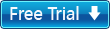



 Mac OS X (Leopard&Snow Leopard)
Mac OS X (Leopard&Snow Leopard)

