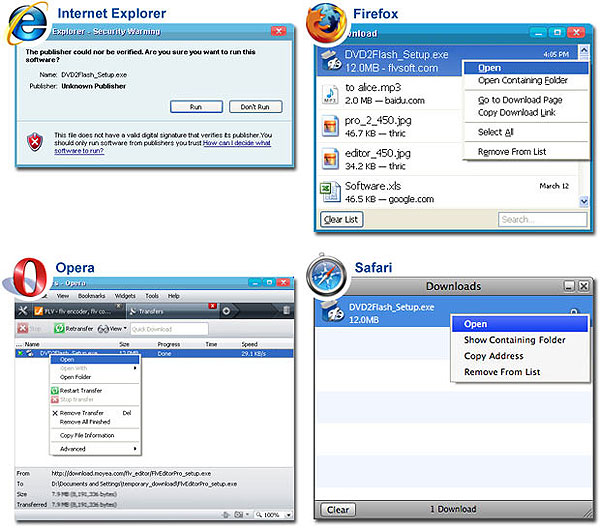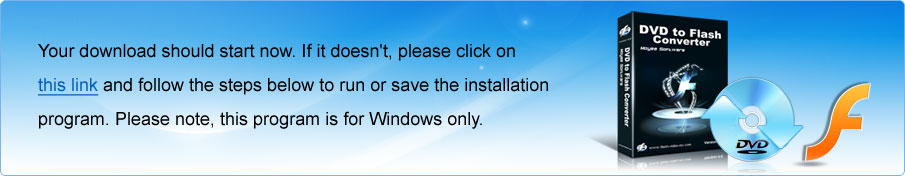1. Click "Run" or “Save” in Internet Explorer, “Save File” in Firefox, “Open” or “Save” in Safari, or “Run” or “Save” in Opera.
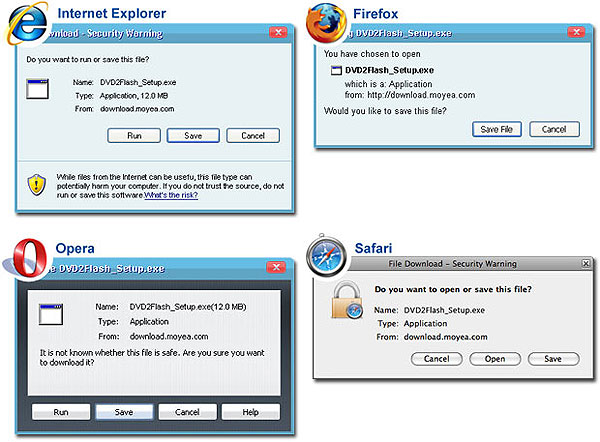
2. Click the “Run” button, or right click on the downloaded file and select “Open” to run the installation program.