FLV Audio Converter SDK is a professional command line tool for converting any FLV audio to other formats like MP3, WAV, AMR, WMA, AAC, etc. This audio conversion technology offers developers specialized solution in the field of FLV audio conversion. It not only provides you the command line syntax, but also the command line sample and detailed encoding parameters table, which make this tool simple to use so as to improve your work efficiency and save money.
As a professional command line tool specially used on server, it is different from the desktop version, which refers to FLV to Video Converter. This desktop version can also convert FLV to WMA, MP3, and AAC etc. which can satisfy the people who prefer to audio conversion with desktop version.
- Professional command line tool, specially used on server, is different from the desktop version.
- As an .exe program, this SDK is different from that of .dll.
- Provide the sample for FLV to Audio Conversion..
- Support converting the audio data of all kinds of FLV formats, like that of Nellymoser, MP3, etc.
- Support multiple kinds of output audio file formats, like MP3, WAV, AMR, WMA, AAC, etc.
- Enable users to set different audio channels for the output files.
- Support adjusting the parameters of audio sample rate, audio bit rate, etc for the output.
- Support setting the number of milliseconds to sleep when encoding.
- Support setting the audio codec.
As a professional audio conversion command line, FLV Audio Converter SDK can convert any FLV audio to other formats like MP3, WAV, AMR, WMA, AAC, etc. which offer you specialized solution in the field of FLV audio conversion.
- Professional; easy-to-use features.
- Specially designed command tool for FLV audio conversion.
- Support multiple kinds of output audio file formats, like MP3, WAV, AMR, WMA, AAC, etc..
- Enable users to set different audio channels for the output files.
- Support adjusting the parameters of audio sample rate, audio bit rate, etc. for the output.
- Support setting the number of milliseconds to sleep when encoding.
- Support setting the audio codec.
- Windows 2000 or above
- Adobe Flash Player 7 or above
- Direct X 9 or above (for WMV/WMA encoding)
- Windows Media Player 9 or above (for WMV/WMA encoding)
- Adobe Flash Player 7 or above
- Direct X 9 or above (for WMV/WMA encoding)
- Windows Media Player 9 or above (for WMV/WMA encoding)

- Moyea FLV Importer 2.0 -->
Moyea Importer 3.0
why should you upgrade to Moyea Importer 3.0? >>More - Flash Video MX 5.0 -->
Flash Video MX 6.0
why should you upgrade to MX Pro 6.0? >>More
Guide

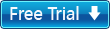


 Windows XP/ Vista/Windows 7
Windows XP/ Vista/Windows 7
