What's Apple iPhone?
Apple iPhone is the revolutionary new mobile phone that works both as a cellular phone and iPod player, allowing you to store music as well as video from your iTunes library on it for playback on the go.
What is Flash video?
Flash video, or FLV, is the proprietary file format for delivering video files on the Internet, and it is widely applied today.
FLV Editor Pro is the best choice for you to convert FLV to iPhone; you can get YouTube videos by launching FLV Downloader which has been integrated in Pro3.
Launch Moyea FLV Editor Pro, the main interface will be like this:
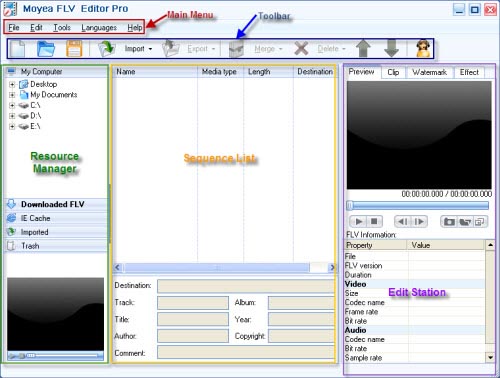
Import Flash video FLV files to the program
Drag and drop FLV from Resource Manager to the Sequence List or hit "Import" to load FLV files. If FLV Downloader is launched from "Tools" on Main Menu, the downloaded FLV from YouTube will appear in "Downloaded FLV" tab with free FLV Downloader. You can drag it to the Sequence List directly.

Powerful editing function
FLV Editor Pro offers you powerful editing function which is designed to meet the individual needs, such as merge, trim and crop video, add watermark, insert special effects, output FLV and capture thumbnail. You can also preview the watermark comfortably by clicking the button in the red pane to float the window:

Settings
Click "Export" to bring out this interface, you can adjust the audio and video settings to fit the iPhone playback. Before all the settings, please select the right output format in the drop-down list of "Output Format". Choose whatever you like under "iPhone". And then you can do the settings like video codec, audio codec, sample rate, channels, frame size, and so on.

Convert
Once you have set the relevant parameters for the output iPhone video, you can click "OK" to convert:

Moyea FLV to Video Converter is easy to use and efficient. With this program, converting your favorite FLV files to the video for playback on iPhone is within a few clicks.
Now, Moyea offers the free trial version of the FLV to video conversion program on its website, have a try, and enjoy it!

