This guide aims to share with you the best application to convert Flash video to AVI for enjoying on your DV, inserting into PPT, editing in windows movie maker, playing on window media player, and so on.
In order to finish this guide, please install Moyea FLV Editor Pro
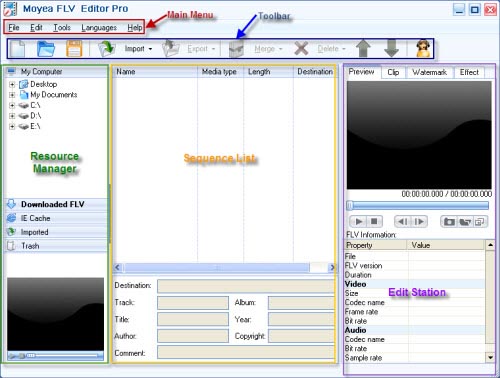
Input FLV
Drag and drop FLV from Resource Manager to the Sequence List or hit "Import" to load FLV files. If FLV Downloader is launched from "Tools" on Main Menu, the downloaded FLV from YouTube will appear in "Downloaded FLV" tab with free flv downloader. You can drag it to the Sequence List directly.

Edit
Powerful editing function is designed to meet the individual needs, such as merge, trim and crop video, add watermark, insert special effects, output FLV and capture thumbnail.

Export
Click "Export" in "Toolbar" section to bring out this interface, here you can do more settings to the output file, such as video size, frame rate, bit rate, etc.

Convert
Click "OK" to convert,you can open the output folder or shut down computer automatically after conversion by the settings in the red pane:

After conversion, mission accomplished! Then you can get AVI file.

