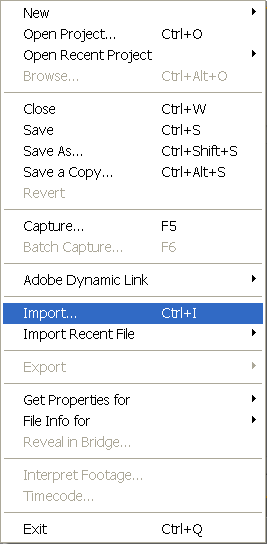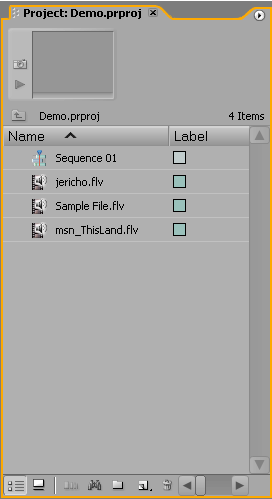Moyea Importer for Adobe Premiere is an import plug-in program for making FLV, MTS, MKV, RMVB, MPG accessible to Adobe Premiere without transcoding. This plug-in enables users to import FLV videos with various codec like AVC/H.264, AAC, Screen Video, Nellymoser, MP3, PCM, and Sorenson H.263. Besides FLV video, the plug-in allows AVCHD import and HD video import in MTS, M2T, M2TS, TP, TS, and MKV formats, extends the video format support to MPG, DAT, VOB, RM, RMVB, TiVo.
This program is compatible with Adobe Premiere CS4, Adobe Premiere CS3, Adobe Premiere Pro 2.0, Adobe Premiere Pro 1.5, Adobe Premiere Pro 1.0/Adobe Premiere 7.0, Adobe Premiere Element 8.0, Adobe Premiere Element 7.0, Adobe Premiere Element 4.0, and Adobe Premiere Element 3.0. Moyea Importer for Adobe Premiere is the just program to make Adobe Premiere accept the FLV file, MPG file, VOB file, AVCHD file, MKV file, RMVB file for video editing and composing.

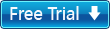


 Windows XP /Vista/Windows 7
Windows XP /Vista/Windows 7